Beginner’s Guide to Home Printing: Techniques and Tips
Tony Torres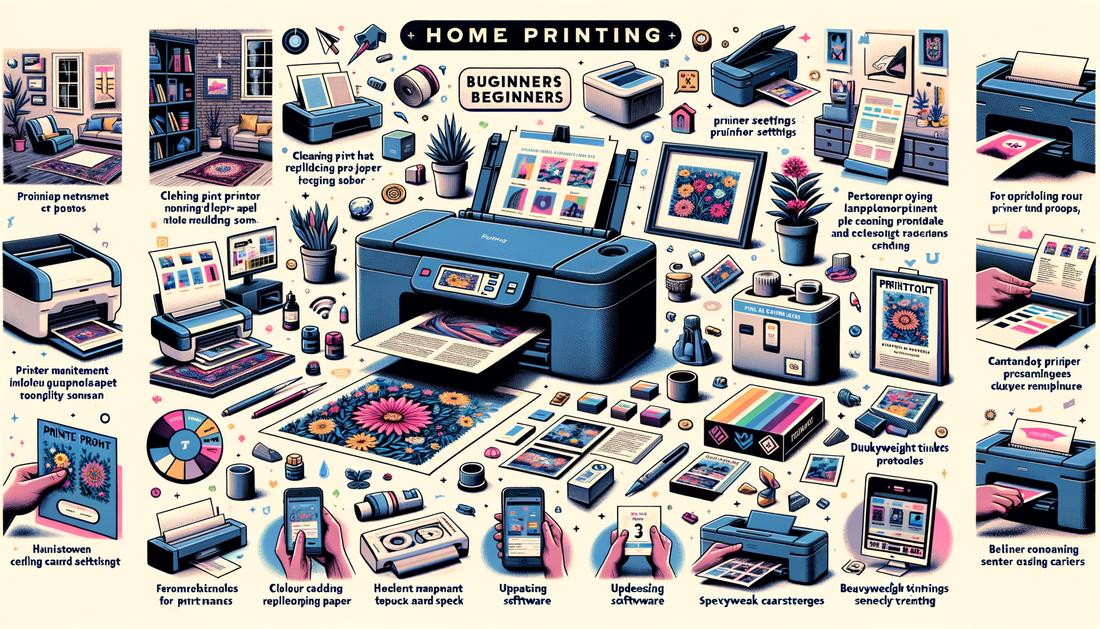
Ultimate Beginner's Guide to Home Printing: Master Techniques and Tips
Welcome to the world of home printing! Whether you're looking to print your favorite photos, create custom invitations, or simply manage your documents, this guide will provide you with all the essential knowledge to get started. Let's dive into the basics of home printing and explore some valuable techniques and tips.
Understanding Your Printer: Inkjet vs. Laser
Before you start printing, it's crucial to understand the type of printer you have. The two main types of printers are inkjet and laser printers. Inkjet printers are great for photo printing and projects that require vibrant color, while laser printers excel at producing crisp text for documents.
Choosing the Right Paper: Match Your Medium
The paper you choose can significantly affect the quality of your print. From glossy photo paper to heavyweight cardstock, selecting the right paper for your project is key. Consider the weight, finish, and compatibility with your printer when making your choice.
Perfecting Your Print Settings: Quality vs. Speed
Adjusting your print settings is essential for achieving the best results. Higher quality settings will produce better prints but may take longer. If you're in a rush, a draft or standard setting may suffice. Experiment with different settings to find the perfect balance for your needs.
Maintaining Your Printer: Keep It Running Smoothly
Regular maintenance is vital to extend the life of your printer. This includes cleaning the print heads, replacing cartridges or toner, and updating the printer's software. A well-maintained printer will provide consistent quality and reduce the likelihood of issues.
Troubleshooting Common Issues: Quick Fixes
Encountering problems with your printer can be frustrating. Common issues like paper jams, smudged prints, or connectivity problems can often be resolved with simple fixes. Refer to your printer's manual or online resources for troubleshooting tips.
Eco-Friendly Printing: Sustainable Practices
Printing at home doesn't have to be wasteful. Implementing eco-friendly practices such as using recycled paper, printing on both sides, and recycling cartridges can make a difference. Not only will you save resources, but you'll also reduce your environmental impact.
Creative Projects and Ideas: Unleash Your Imagination
Home printing opens up a world of creative possibilities. From personalized greeting cards to custom t-shirt transfers, there's no limit to what you can create. Use your printer as a tool to express your creativity and bring your ideas to life.
Advanced Techniques: Elevate Your Printing Skills
Once you've mastered the basics, you can explore advanced techniques like color management, duplex printing, and using specialty inks. These skills will allow you to take on more complex projects and achieve professional-level results.
Embarking on your home printing journey can be both exciting and rewarding. With the right knowledge and a bit of practice, you'll be producing high-quality prints in no time. Remember to experiment, maintain your equipment, and most importantly, have fun with your projects!
